An affiliate link helps Quicko map a new user sign up as an affiliated referral. Through this, Quicko can track the number of conversions, and transactions and generate the settlement report.
To generate the affiliate link
- Navigate to My Account > URL Builder from the side nav
- Enter a valid Quicko URL
- Example: https://quicko.com/, https://quicko.com/income-tax, etc
- Enter the Campaign Name to choose the platforms where an affiliate wants to share the affiliate link

- Under the Campaign Content, write about the type/theme of content the affiliate has created
- Example: Income tax webinar, tax-saving tips video, etc.
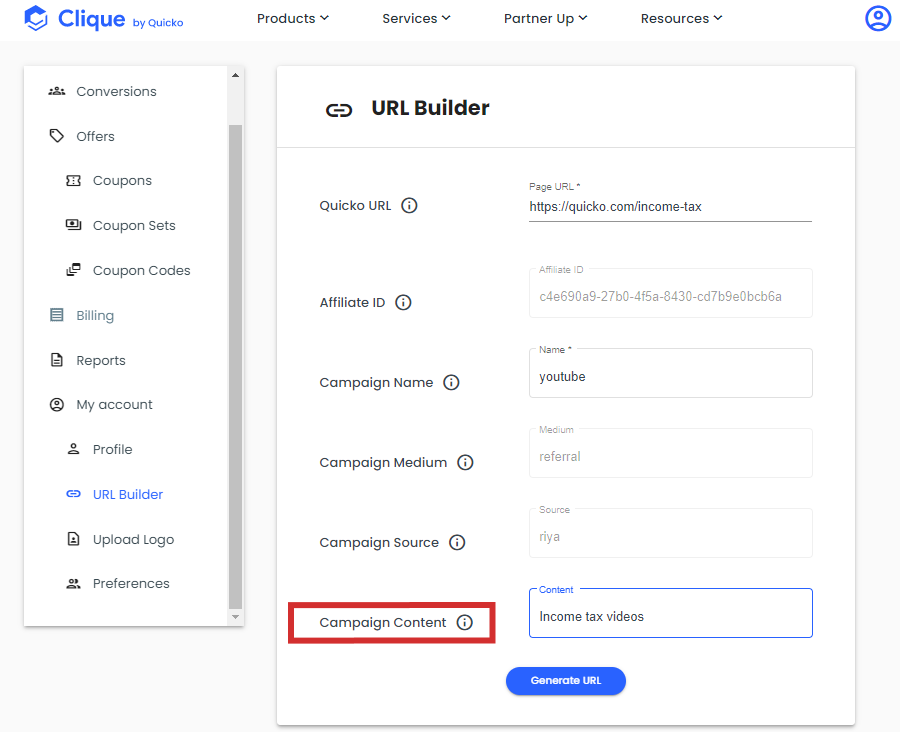
- Click on Generate Link, and affiliates can share this link with their followers/user base.

Note: Quicko will not be able to track or map users without affiliate ids in the links.
