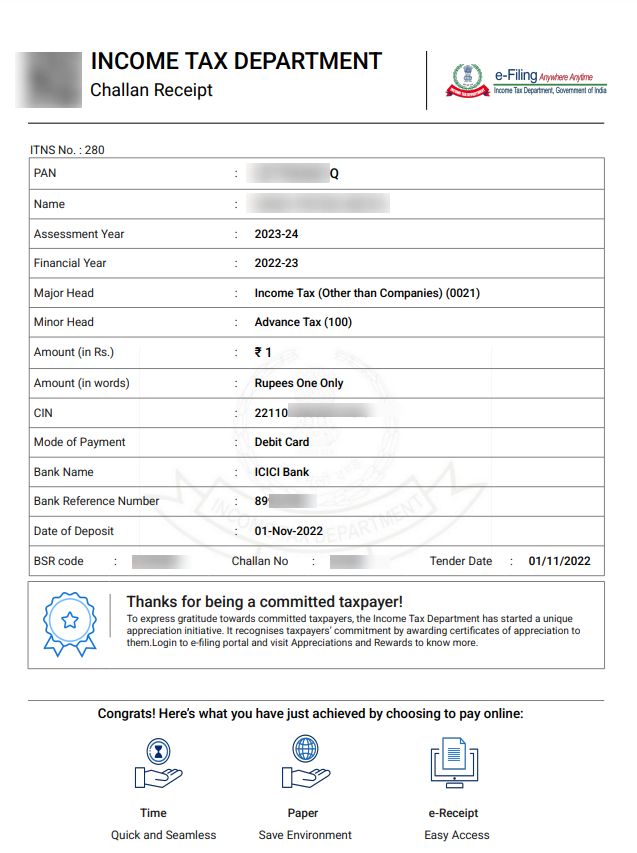As per the new guidelines, upon successful online payment of income tax, you will receive a CIN no.
This CIN No. is to be used to get the Challan receipt, which contains information like challan no. & BSR Code, which is to be reported as tax credits in your income tax return.
To view & download the Challan
- Login to your Income Tax Portal account
- Navigate to e-File > e-Pay Tax
- Under the Payment History tab, find the particular CIN
- Navigate to Actions > Download
When you click on download, your challan receipt will be downloaded in a PDF format.

Here's a sample of the challan generated.